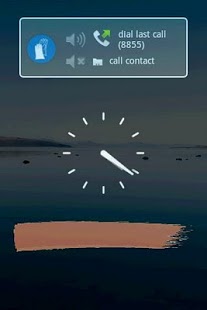Hand in Glove 1.4
Free Version
Publisher Description
Winter is here. Remember how annoying it is when you have to use your phone while you are outside with your gloves on? Download this app!
Phone rings when your hands are wet? Greasy fingers? Need to make a quick call while you have your mitts on? You need Hand in Glove!
Hand in Glove lets you make and receive calls without needing to touch the screen. Just the hardware volume buttons (because they *always* press, no matter what the state of your hands).
** EMAIL apps@lipik.in if you have any problems. Or use the contact developer button at the bottom of the market listing ON YOUR PHONE **
*****
* INTRO
Hand in Glove uses volume buttons to let you receive, or make, calls. You can answer (or ignore) a call just using the volume buttons. You can also use the volume buttons to select call people from you call history.
-Custom lock screen allows you to make calls without touching the screen.
-Volume buttons allow phone operation when phone is ringing, or in a call.
-Doesn't interfere with the normal phone operation.
-Lock screen only stays on for a few seconds, so normal functions of the phone are not compromised.
-Easily enable/disable the app through the notification bar, so it is active only when your hands are not (so to speak).
*****
* GUIDE
When you turn the screen on, you will see a screen like the first screenshot below. Long press the volume-up hardware button to call the last person you spoke to, or long press volume-down to get a list of contacts (screenshot 2). The lock screen can be dismissed by swiping the orange swoosh, or goes away by itself if you do nothing for 5 seconds (you can change this interval in preferences).
The contacts list is ordered by the phone numbers you called last, and how often you call them. You can move up and down this list by pressing the volume buttons. When the required contact is selected, long press the volume-up to call them. Or long press volume-down to dismiss this screen. Phone vibrates to tell you when long presses have been registered.
When your phone rings, there will be a transparent overlay displayed, and you can press volume-up to accept the call, or volume-down to ignore it.
While you are in a call, there is an overlay present as well (screenshot 3). Long pressing Volume-down ends the call, volume-up turns the speakerphone on (volume-down to turn it off again, and then once more to end the call).
PLEASE NOTE:
1. This is a proofing version of this app, offered free. DO send an email with your feedback.
2. The app has been tested with stock Android version 2.2 and 2.3, 4.2, as well as HTC Sense 2.2 and 2.3. I do not have access to devices from other carriers, so your feedback will be very welcome.
*****
* PERMISSIONS
-Read your phone's state (whether ringing, in-call, or idle). Obvious.
-Modify the state of sound on you phone. Only used to temporarily silence the ringer when you ignore a call.
-Make calls from your phone. Obvious.
-Read your contacts list. Needed to let you choose which contacts to call.
-Unlock your phone. So you only need to see one lock screen.
-Vibrate your phone. To let you know when long presses have been registered.
-Draw over other apps. To let the overlay be drawn over call screen.
-Hand in Glove DOES NOT have internet permission. Your data isn't going anywhere
-Modify the state of your phone, i.e. make/reject calls. This permission is requested, but not granted on Android versions above 2.2. Without this permission it is not possible to reject a ringing call, so we ignore it by silencing the phone instead.
*****
* TAGS
Hand in Glove accessibility winter volume button screen avoid quick dial receive answer mittens gloves.
About Hand in Glove
Hand in Glove is a free app for Android published in the System Maintenance list of apps, part of System Utilities.
The company that develops Hand in Glove is lipik.in. The latest version released by its developer is 1.4. This app was rated by 1 users of our site and has an average rating of 5.0.
To install Hand in Glove on your Android device, just click the green Continue To App button above to start the installation process. The app is listed on our website since 2013-06-01 and was downloaded 21 times. We have already checked if the download link is safe, however for your own protection we recommend that you scan the downloaded app with your antivirus. Your antivirus may detect the Hand in Glove as malware as malware if the download link to in.lipik.handInGlove is broken.
How to install Hand in Glove on your Android device:
- Click on the Continue To App button on our website. This will redirect you to Google Play.
- Once the Hand in Glove is shown in the Google Play listing of your Android device, you can start its download and installation. Tap on the Install button located below the search bar and to the right of the app icon.
- A pop-up window with the permissions required by Hand in Glove will be shown. Click on Accept to continue the process.
- Hand in Glove will be downloaded onto your device, displaying a progress. Once the download completes, the installation will start and you'll get a notification after the installation is finished.